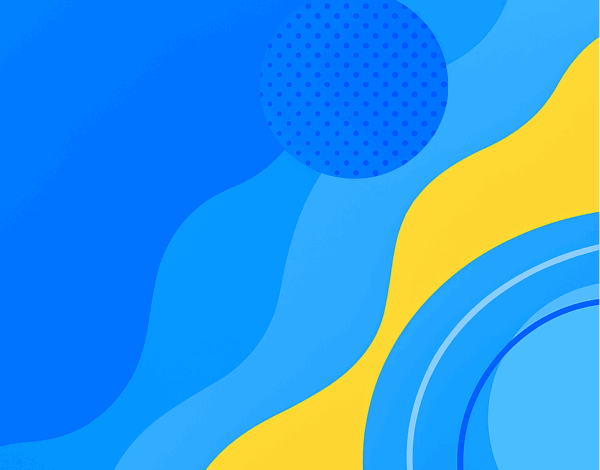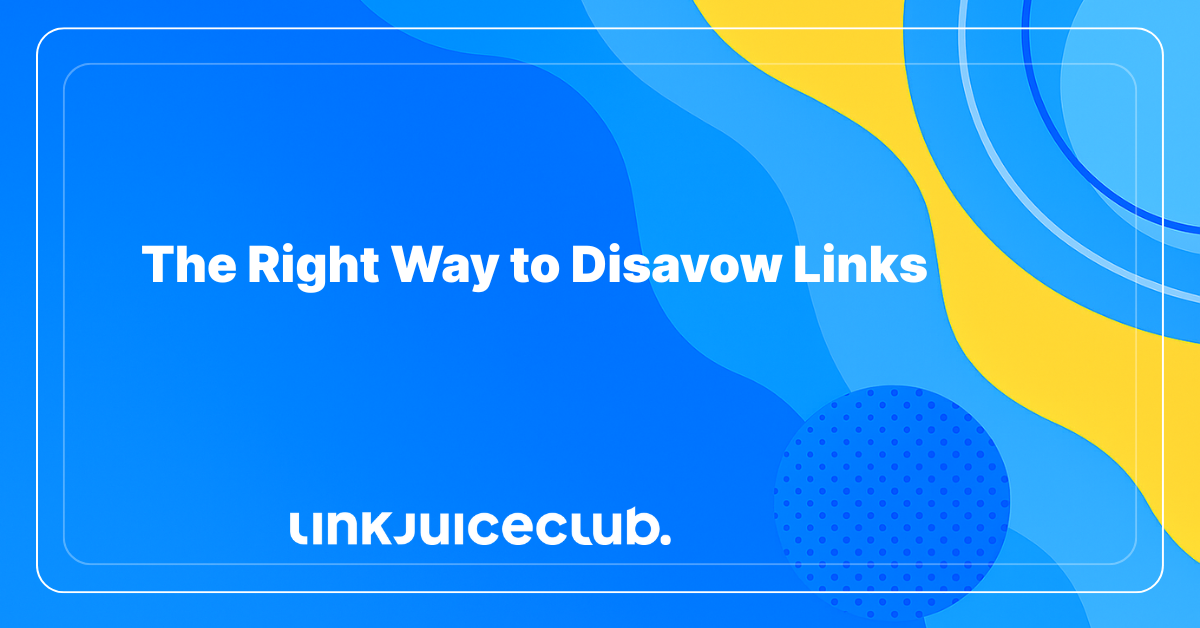
The Right Way to Disavow Backlinks
Some links help you. Some drag you down. The trick is knowing which is which before you touch anything.
Every site builds up backlinks over time. A few are gold. Some are junk. And a handful are just plain garbage. If enough bad ones pile up, Google stops trusting you. That’s when traffic drops, rankings slip, and the whole thing starts to stall.
That’s where disavow comes in. It’s your way of telling Google, “Ignore these, they don’t speak for me.”
But here’s the catch: removing the wrong links can do more harm than good. Panic clicks and blind file uploads? That’s how solid sites lose years of progress overnight.
This isn’t guesswork. It’s clean, calculated work. You step in when there’s a reason. You keep your hands off when there isn’t.
Done right, you disavow backlinks that slow you down and clear the way for real growth. Done carelessly, you pull the rug out from under yourself.
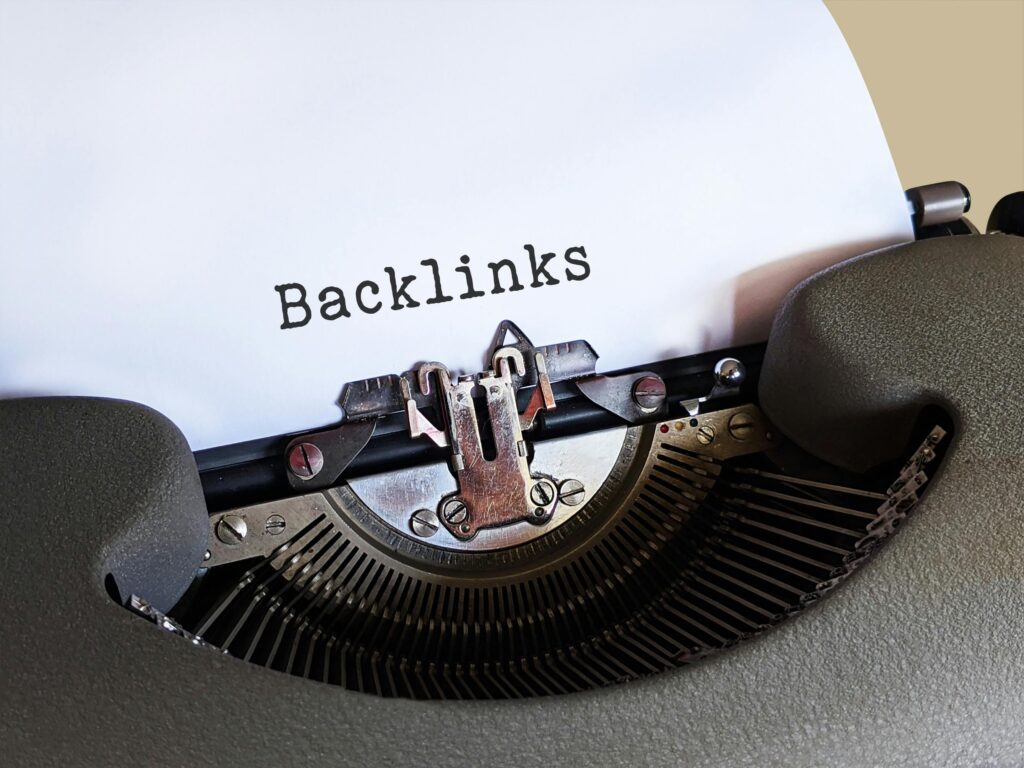
So before you start swinging, know what you’re cutting and why it matters.
What Exactly Does It Mean to Disavow Backlinks?
Disavowing a link works like damage control for your domain’s reputation. You’re telling Google to stop factoring in certain backlinks when it decides how much to trust your site.
However, you’re not deleting it. The link still exists, people can still click it, and it might even bring in some traffic. But for purposes of ranking, you’re asking Google not to count it in your site’s favor or against it.
Why would that matter? Because some links pull their weight, while others drag you down.
Google has spelled it out clearly. You should consider disavowing when two things are true:
You have a pile of junk links pointing to your site, and either Google has already penalized you, or you think a penalty might be on the way.
That’s where the real misunderstanding happens.
Disavow isn’t something you use to “clean up” a profile just because it isn’t perfect. It’s a recovery tool, a last resort when you’ve identified a real threat to your site’s trust and performance.
Use it only when the evidence and the stakes demand it.
When to Disavow Backlinks – Use It in These Cases
There are a few scenarios where using the disavow option delivers results and reinforces control over your link profile. Each one points to a specific action worth executing.
- You’ve Spotted a Link-Based Strike Against Your Site 🚨
When Google flags your site for linking practices that violate their policies, disavowing becomes essential. Run a complete backlink audit, identify the links causing the penalty, and build a clean disavow file. Include records of outreach efforts to have those links removed. Submit your file and a reconsideration request, then monitor recovery.
2. You’ve Acquired a Site with a Problematic Link History 🕸️
Domain purchases, site mergers, or client transitions often come with backlinks built through outdated or manipulative tactics. Start with a complete link profile review. Segment the links that can’t be removed manually and disavow them at the domain level to reset the baseline and protect ongoing efforts.
3. A Sudden Wave of Untrusted Links Appears 🌊
In high-competition industries, rapid link spikes from irrelevant or suspicious sources signal interference. Identify the domains involved, prepare a disavow file, and submit it without delay. This preserves authority and stabilizes rankings.
Use disavow when these signals appear. Execute deliberately, keep records, and treat the process as a necessary part of serious SEO.
When to Leave Links Be
Strong SEO decisions come from signals, not hunches. Some links raise eyebrows at first glance but carry value where it counts.
- A link from a low-metric site can still show clear topical alignment and trusted placement.
- Referral traffic confirms that the link brings real users into your funnel.
- Nofollow attributes appear naturally on respected platforms and add diversity to your profile.
- Foreign-language links often result from genuine global mentions and broaden your digital footprint.
These links work in your favor. Let them stay in place and support the authority you’re building.
Clean Up Links the Right Way with Tactical Disavowal
Most walkthroughs lean on recycled upload instructions and generic advice. But every link profile tells a different story, and each one demands its own method. Here’s how to handle it with intent and precision, or, if you’re staring at a mess too big for one screen, consider booking time with a seasoned SEO consultant who knows how to clean house without wrecking the plumbing.
🗺️Step 1: Map Out Your Backlink Profile
Start by pulling your full list of backlinks using tools that give you reach and accuracy. Ahrefs and Google Search Console make a strong pair– one shows the depth, the other shows what Google actually sees.
Focus on where the links are coming from. That’s where the real signal lives. One bad domain can clutter your profile with a dozen weak links, so treat the root source as the unit that matters.
Export the data and drop it into a Google Sheet. This gives you a clean surface to work from and makes it easier to sort patterns from noise. This is the groundwork for everything that follows.
The layout should come out like this:
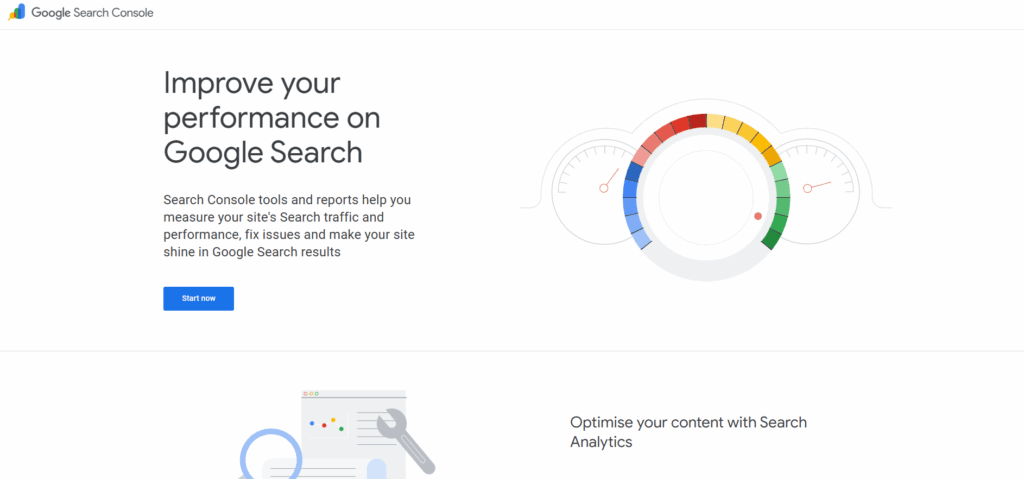
🔍Step 2: Spot the Links That Need to Go
Now that the full backlink list is in front of you, it’s time to scan for dead weight. You’re looking for the kind of sources that pollute more than they promote.
Watch for domains with shady endings like .xyz or .click. Zero traffic, no content, and a blank page behind the link? That’s dead air.
If the anchor text screams pharma, crypto, or anything that belongs behind a browser warning, flag it.
Sketchy networks with no structure and outbound links by the dozen is a classic case of PBN behavior.
Blog comments and forum replies stuffed with links from ten years ago? That’s digital junk.
Sort, filter, trust your eye. If it wouldn’t make your shortlist, it doesn’t belong in your profile. If it feels off, it usually is. Mark it. Disavow it. Move on.
📂Step 3: Build the Disavow File
A lightweight text editor like Notepad is all you need. Start fresh and label it clearly with the domain and date for your own records. Keep it clean, readable, and straight to the point.
Example format:
# Cleanup file for yourdomain.com
# Compiled on 2025-07-12
Domain:shadylinksource.com
Domain:expired-pbn-site.net
Domain:random-junk.biz
Stick to disavowing at the domain level. Chasing individual URLs wastes time and misses the bigger picture. Treat it like perimeter defense, not pest control. The pattern matters more than the pieces.
📤Step 4 : Send Your File to Google
Go to the disavow section inside Search Console. Choose the domain that’s already linked to your account. Select the text file you compiled then confirm the submission.
Once submitted, processing can take anywhere from four to twelve weeks. During that time, Google gradually reassesses your link profile and adjusts trust signals accordingly. This is where the cleanup work starts to take effect.
Advanced Ways to Clean Up Bad Links
Once the basics are in place, it’s worth tightening your process with a few sharp habits. This is where cleanup turns into long-term protection. If you disavow backlinks with the right method and timing, you keep the machine running smoothly without risking your hard-earned rankings.
Check for Link Drop Patterns Before Making a Move
Start by spotting any pages that have slipped in performance. If something’s tanked, dig into the backlinks pointing to it. A sudden wave of low-grade domains latching onto a page that just lost rankings? That’s your flag.
Use Ahrefs to pull the view:
- Go to Site Explorer
- Open Best by links
- Filter by Lost links
Look for timing overlaps. Cleanups work best when they’re tied to symptoms.
Always Sync With Existing Disavow Files
If you’re stepping into a site someone else has worked on, grab the current disavow file already in place before doing anything else. Every upload erases the old one. No warning, no safety net. Merge new entries with the old list before submitting.
This one step avoids undoing someone else’s effort, or worse, losing protection that was already in place.
Label Your Disavows With Comments
Disavow files accept comments starting with #. Use that to document what you’re blocking and why. When you’re reviewing things down the line, context is gold.
Example:
ruby
CopyEdit
# Spam links from expired PDF uploaders
Domain:free-docs-zone.net
# Obvious PBN network links to /top-10-weight-loss-hacks
Domain:seo-farm.biz
Good notes now prevent guesswork later.
Revisit Quarterly and Reclaim Equity
The web shifts constantly. A domain that once looked like junk might now belong to a legitimate publisher. Regular audits help you catch these changes. Remove anything that no longer poses a risk. Keeping cleaned-up domains on the list means passing up authority you could be putting to work.
Delete the Link or Tell Google to Ignore It?
Think of this like clearing junk from your garage. When you’re able to haul it out and toss it on your own, do it. If the junk’s nailed to someone else’s wall? That’s when you tape a polite sign on it asking the neighbors not to notice.
Manual removal is always the cleaner option. When you can get in touch with whoever controls the page, make edits, or remove the link directly, it’s gone – no middleman, no waiting.
That said, disavow exists for all the mess you can’t clean by hand. Some links live on sites that haven’t been touched since dial-up. Some were built by ghost agencies with no forwarding address. Others were dropped into pages you’ll never access.
Here’s how to break it down:
Go with direct removal when the site is yours, the contact still answers emails, or the content is still within arm’s reach.
Reach for disavow backlinks if it sits on a long-abandoned site, the domain’s gone quiet, or the backlink was planted by someone whose SEO tactics now live in infamy.
Here is the simple rule: Use removal when access is possible. Use disavow when the door’s been shut for good.
Both approaches matter. Choosing the right one saves time, cleans up your profile, and keeps your rankings where they belong.
Where Clean Links Create Lift
A sharp link profile speaks for the entire site. It reflects discipline, focus, and intent. Every adjustment shapes the way search engines evaluate trust.
When you disavow backlinks with precision, you create space for stronger signals. You reduce noise, reinforce authority, and tighten the system that drives visibility.
Treat your link profile like a business asset. Refine it, protect it, and build on it with purpose. That’s how rankings move and stay where they belong. Also, if you need professional support regarding Google rankings and link building strategies, contact the professionals at Link Juice Club! Our team of experts will craft a custom strategy to boost your visibility and drive long-term SEO success.