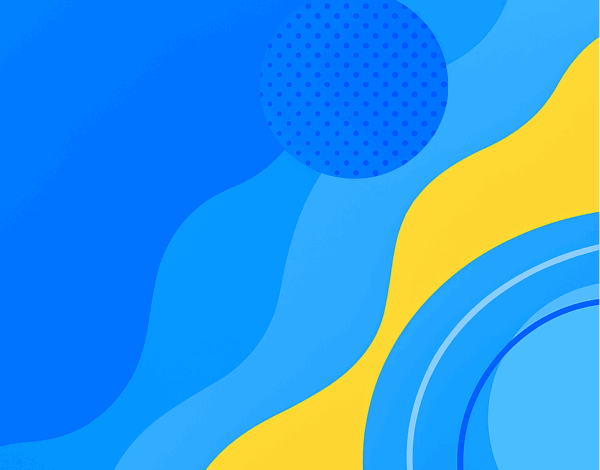Image SEO: How To Optimise Photos For Google Search
Images are more than visual decoration. They influence how fast a page loads, how search engines interpret content, and whether users trust your site.
Despite this, image optimisation often sits at the bottom of SEO to-do lists. That’s a mistake.
Google relies on speed, structure, and accessibility when evaluating images, and unoptimised files can quietly drag down rankings. Done correctly, image SEO strengthens content performance, creates opportunities in Google Images, and supports accessibility for all users.
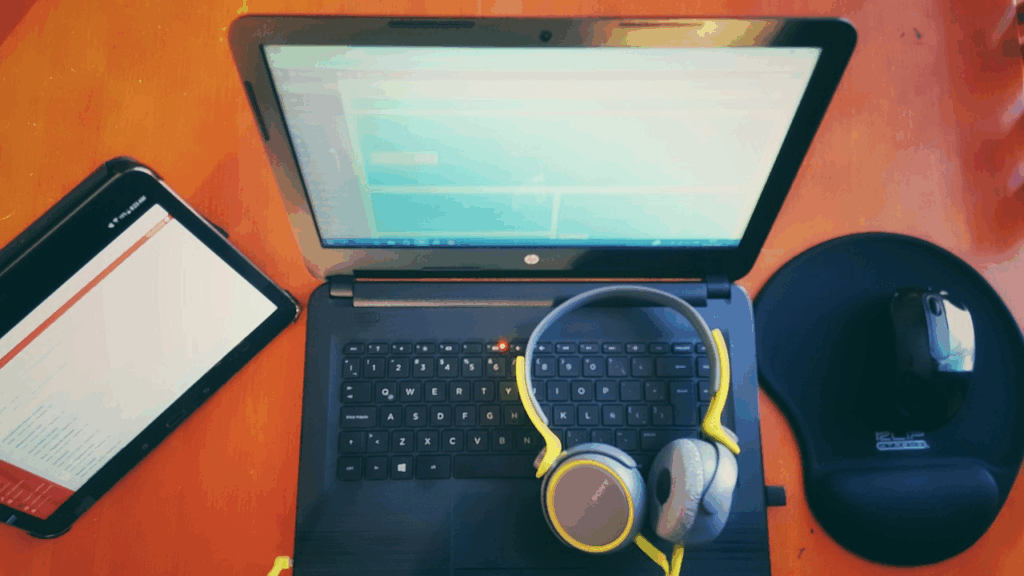
Why Image Optimisation Deserves Attention
Images carry weight in both literal and figurative senses. A high-resolution photo can slow page speed by several seconds, which is enough to increase bounce rates significantly. From Google’s perspective, a sluggish site is a poor experience — and that translates into weaker visibility in search results.
At the same time, images play a storytelling role. They make long articles easier to digest, they showcase products, and they build brand identity. Yet without proper optimisation, search engines can’t understand what those visuals represent. File names like IMG_5643 or missing alt attributes are wasted opportunities to reinforce relevance.
The message is clear: every unoptimised photo costs you in speed, clarity, and search equity. Businesses that treat image SEO as integral — not optional — stand to earn stronger rankings, lower bounce rates, and a more accessible online presence.
Naming And Formatting Images For Clarity
Search engines rely heavily on context, and file names are one of the first clues they read. A name like vegan-chocolate-cake.jpg tells Google exactly what the picture contains, while IMG_2341.jpg says nothing at all. Multiply that across dozens of images on a page, and you see how descriptive naming reinforces keyword relevance.
Choosing the right format is equally important. Each type has strengths and weaknesses:
- JPEG works best for photos because it compresses well without a dramatic drop in quality.
- PNG preserves sharpness and transparency, which is useful for logos or graphics.
- WebP combines smaller file sizes with crisp visuals, making it ideal for modern browsers.
Selecting formats strategically means your site looks good without forcing users to load unnecessarily heavy files. For sites with product galleries or blogs with many visuals, this alone can save precious seconds in load time.
Writing Alt Text That Works For People And Search Engines
Alt text is the unsung hero of image SEO. It exists primarily to help screen readers describe visuals for users with visual impairments, but it doubles as a vital search signal. Google uses alt attributes to understand what an image shows and how it connects to surrounding content.
Effective alt text follows three rules: it’s descriptive, concise, and contextual. For instance, “Team discussing digital marketing strategy during office meeting” is far more useful than “People in room.” It adds clarity without being stuffed with awkward keywords.
This balance matters. Keyword stuffing — writing alt text like “SEO, SEO strategy, SEO marketing” — doesn’t help rankings and can make content inaccessible. Writing naturally, with both users and algorithms in mind, ensures your site is inclusive while still boosting relevance.
Optimising Images For Speed And Performance
Page speed is one of the most important ranking signals Google considers. Heavy images are a leading reason for slow performance, particularly on mobile devices. That’s why compression, resizing, and loading strategies are core parts of image SEO.
- Resize before upload. If your site displays images at 900px, uploading a 4000px photo is wasteful. Scaling images to their display size prevents unnecessary data transfer.
- Compress without visible loss. Tools like TinyPNG, Squoosh, or ShortPixel reduce file size while keeping clarity intact. This can cut file weight by 70% or more.
- Enable lazy loading. Instead of forcing every image to load immediately, lazy loading reveals visuals only as users scroll. This improves perceived performance and reduces initial load strain.
These steps don’t just satisfy algorithms — they improve real-world usability. Faster pages keep visitors engaged, lower bounce rates, and increase conversion potential.
Accessibility And User Trust Through Images
Optimised images improve accessibility, which is increasingly non-negotiable in digital strategy. Alt text supports screen reader users, consistent formatting ensures clarity across devices, and lightweight files make mobile browsing smoother.
Beyond compliance, accessibility builds trust. A site that loads quickly, looks polished, and provides equal access signals professionalism. Visitors are more likely to associate the brand with credibility and reliability. Google recognises this too. Its ranking systems are designed to reward sites that deliver seamless, inclusive experiences, and properly optimised images contribute directly to that outcome.
Tools That Simplify Image SEO
Manual optimisation is possible, but inefficient for large sites. Dedicated tools automate repetitive tasks and ensure consistency across hundreds or thousands of files.
- Compression tools like TinyPNG and ShortPixel handle batch processing with minimal quality loss.
- CMS plugins such as Smush (WordPress) or EWWW Image Optimizer automate compression, lazy loading, and WebP conversion at scale.
- Content delivery networks (CDNs) like Cloudflare or Fastly speed up image delivery globally, reducing latency for users in different regions.
- Audit platforms like Google PageSpeed Insights pinpoint oversized files and highlight opportunities for improvement.
Using the right mix of these resources saves time, strengthens performance, and keeps optimisation aligned with broader SEO efforts.
Bringing Image SEO Into Your Wider Strategy
Treating image SEO as a silo is a mistake. The strongest results come when image optimisation is woven directly into broader SEO and content marketing plans.
Descriptive file names and alt attributes should align with keyword research. Compression practices should support Core Web Vitals targets. Placement and context should match content strategy, ensuring visuals reinforce key messaging. Even schema markup can be applied to images, giving Google clearer signals for relevance and discoverability.
When integrated properly, images do more than decorate a page. They amplify visibility, strengthen accessibility, and contribute directly to performance metrics. This makes them an indispensable component of holistic SEO.