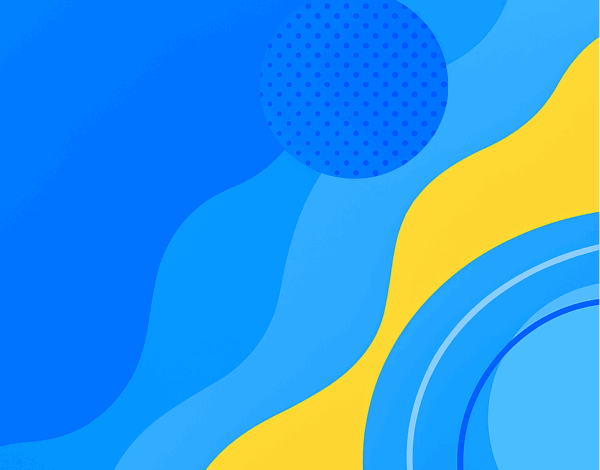Indexing and SEO: 9 Steps to Push Your Pages Into Google and Bing’s Index
No indexing, no visibility. It’s that simple.
You can spend months writing, optimizing, and promoting content — but if search engines don’t index it, your work is invisible. No clicks. No impressions. No impact.
Sound familiar? If you’ve ever stared at Google Search Console (GSC) and seen the dreaded “Discovered – currently not indexed,” you know the frustration. Ranking gets most of the attention in SEO, but indexing is the gatekeeper. Without it, ranking isn’t even on the table.
And this isn’t just about traditional SERPs. Whether your content surfaces in Google Discover, Bing, Shopping, News, or future AI-driven search agents, indexing is the entry ticket. No index, no chance.
The problem is widespread. Across hundreds of enterprise sites I’ve worked with, around 9% of valuable deep content pages, products, articles, listings, you name it — never make it into Google’s or Bing’s index. That’s nearly one in ten pages left stranded.
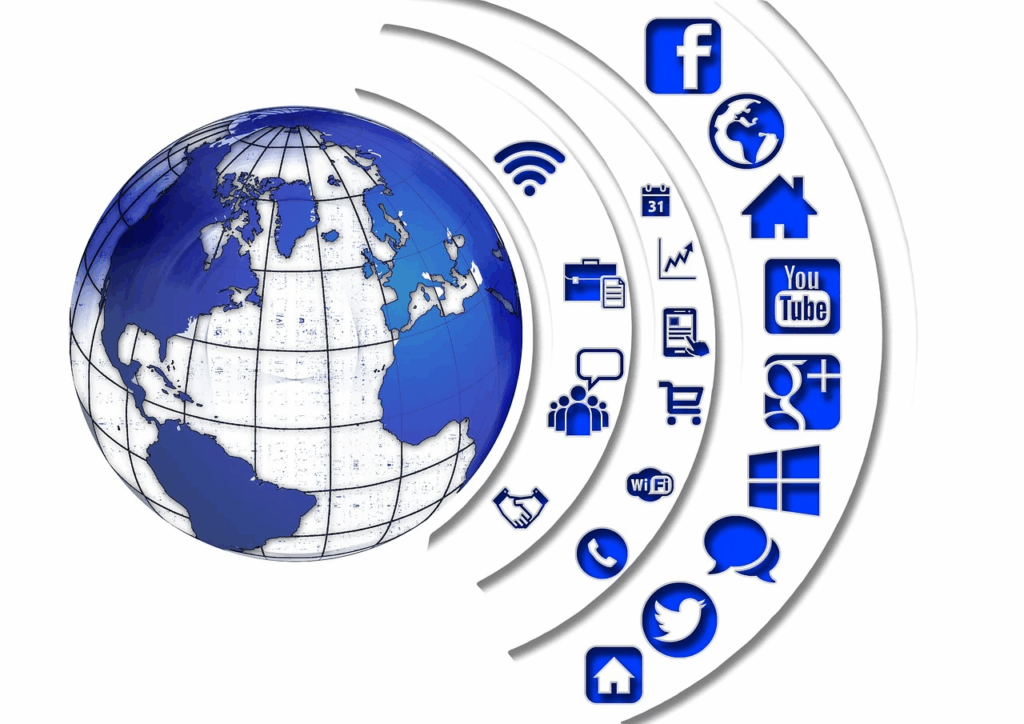
So, how do you make sure your content doesn’t get stuck in limbo? Follow these nine steps to give your pages the best shot at being indexed quickly and consistently.
Step 1: Spot Indexing Roadblocks Before They Cost You
Start with Google Search Console and Bing Webmaster Tools. Submit separate sitemaps for each content type: one for products, one for articles, one for videos, and so on. This separation gives you visibility into how each content type is treated.
Once submitted, it may take a few days for the data to show up. Use the Pages interface to see which URLs are excluded and why. Most indexing issues fall into three buckets:
- Poor SEO directives (robots.txt blocks, bad canonicals, noindex tags, 404s, 301s). The fix? Remove these URLs from your sitemap.
- Low-quality content (thin, duplicate, or soft 404s). First, ensure content is server-side rendered. Then strengthen depth, relevance, and uniqueness.
- Processing issues (“Discovered – currently not indexed” or “Crawled – currently not indexed”). These are trickier and take time, but monitoring patterns here helps track progress.
Think of this audit as your baseline. Without it, you’re flying blind.
Step 2: Use News Sitemaps to Fast-Track Articles
If you’re publishing articles, don’t rely on a standard XML sitemap alone. Create and submit a News sitemap in Google Search Console.
This specialized feed is designed for content published in the last 48 hours. Even if your articles aren’t “traditional news,” the format helps speed up discovery and indexing.
It’s a small technical adjustment that can have a big impact, especially for sites pushing out time-sensitive or high-volume content.
Step 3: Push Products With Google Merchant Center
For e-commerce, indexing is often bottlenecked by large catalogs. Google Merchant Center helps cut through the noise.
By submitting your full, active product catalog, you give Google structured, validated data that’s easier to process and index. Keeping this feed updated ensures products don’t fall out of the index due to stale information.
This step won’t apply to every site, but if you’re selling products, it’s one of the fastest ways to strengthen indexing consistency.
Step 4: Supercharge Crawling With RSS Feeds
RSS isn’t dead. In fact, it’s one of the best-kept indexing tricks.
Create an RSS feed that includes your most recent 48 hours of content and submit it in both Google Search Console and Bing Webmaster Tools. Why? Because RSS feeds are crawled more frequently than XML sitemaps.
Even better, RSS still supports WebSub pings, a push protocol that XML sitemaps no longer benefit from. Integrate WebSub, and you’re actively alerting search engines when new content drops. It’s a faster path from publish to index.
Step 5: Tap Indexing APIs for Direct Discovery
Don’t wait for bots to stumble on your pages. Push your URLs directly using APIs.
- IndexNow: Unlimited submissions, supported by Bing and others.
- Google Indexing API: Officially limited to job postings and live events, with 200 calls/day unless you secure a quota increase.
Officially, that’s the scope. Unofficially, SEOs test broader use cases. Whether you stick to the rules or experiment, APIs are a direct line to faster discovery.
Step 6: Strengthen Internal Links to Guide Bots
Links are the lifeblood of indexing. Stronger link signals = higher crawl priority.
External links help, but internal linking is the real lever for large sites with deep content. Breadcrumbs, pagination, related posts, and homepage links all feed signals to crawlers. The homepage, in particular, is indexing gold.
Here’s a powerful tactic: create a real-time feed of non-indexed URLs and surface it on your homepage. As soon as Googlebot crawls a new URL and GSC reports it as “Discovered, not indexed,” add it to this feed. Once the page is indexed, remove it.
This constantly refreshes the homepage with links to non-indexed pages, funneling authority where it’s needed most.
Step 7: Shut Down Crawlers on Low-Value Pages
Crawlers have limited resources. Don’t waste them on junk.
Pages like faceted navigation, search results, tracking parameters, or thin duplicates can eat up crawl budget and dilute signals. Block them with robots.txt disallows, but don’t stop there.
If these URLs are still linked internally or included in emails, bots may still index them. Add rel=”nofollow” to every possible link pointing to these pages, on-site and off. This keeps crawlers focused on the URLs that matter.
Step 8: Save Crawl Budget With 304 Status Codes
Most crawling resources are spent re-checking existing pages. But not every page changes.
When a page hasn’t been updated, serve a 304 Not Modified response instead of 200. This tells crawlers nothing new is here, freeing them up to discover fresh content.
It’s a subtle technical tweak, but at scale, it shifts crawl allocation toward discovery and indexing instead of redundant refreshing.
Step 9: Manually Nudge Stubborn Pages Into the Index
Sometimes, URLs resist. They’re crawled but never indexed. For those, manual requests in GSC can help.
You’re limited to 10 requests per day, so prioritize. Product launches, new cornerstone content, or campaign-specific landing pages are the best use cases.
On Bing, manual submissions don’t outperform IndexNow. Save your effort and stick with the API there.
Make Indexing the First Step, Not the Afterthought
If your content isn’t indexed, it may as well not exist. Ranking, traffic, and conversions all depend on this first step.
The good news? You’re not powerless. By auditing, submitting the right feeds, using APIs, tightening internal links, and pruning low-value URLs, you can accelerate indexing and ensure your content gets discovered.
Don’t let valuable pages sit unseen. Prioritize indexing, and you’ll unlock the full potential of your site’s content.