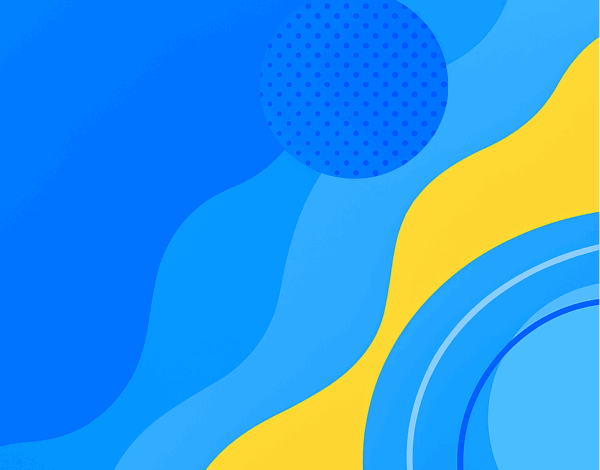Search Engine Positioning: How to Dominate SERPs Without Playing the Long Game Blind
It’s 2025, and if your site’s still buried on page three of Google, you’re basically invisible.
Search isn’t just where people browse, it’s where they decide. Every day, millions of users hit Google looking for answers, ideas, products, and services. If your content isn’t showing up where your audience searches? You’re not just missing traffic, you’re missing revenue.
Search engine positioning is the art (and science) of making your pages visible in the right place, at the right time, to the right people. It’s not about gaming the algorithm or cranking out content for the sake of it. It’s about building visibility through smart strategy, useful content, and technical signals that tell Google, “this page belongs here.”
In this guide, we’ll break down exactly how to make that happen, from technical SEO and keyword targeting to real-world authority signals that help your site rise (and stay) on page one. Whether you’re launching a new site or fixing one that’s stuck, this is your roadmap to better rankings and long-term organic growth.
📍What Is Search Engine Positioning (and Why It’s Not Just “More SEO”)
Search engine positioning is all about getting specific pages on your site to show up exactly where you want them, at the top of Google for the terms that matter.

Think of it like precision SEO. Instead of just boosting your site’s general visibility, you’re dialing in on individual keywords, targeting them page by page, and making sure each one earns its place in the SERPs.
It’s not about stuffing your homepage with a dozen keywords and hoping for the best. This is about matching search intent, fine-tuning your content, and signaling relevance in all the right places, so when someone types in “best CRM for freelancers” or “vegan protein snacks,” your page doesn’t just show up. It ranks.
That means:
- 🧩 On-page polish: headlines, metadata, structure, keyword placement, all dialed in
- 🔗 Smart backlinks: not just any link, but relevant ones that lift individual pages
- ⚙️ Technical tweaks: from page speed to schema, every signal counts
Used right, search engine positioning isn’t just about climbing the rankings. It’s how your audience actually finds you, trusts you, and clicks through instead of scrolling past.
Bottom line? This is where targeted strategy beats broad strokes. One optimized page, ranking well for the right keyword, can do more for your business than a hundred unranked blog posts ever will.
⚖️ SEO vs. Search Engine Positioning: What’s the Real Difference?
Let’s clear this up: SEO and search engine positioning aren’t the same thing, and lumping them together is where a lot of strategies go sideways.
Search Engine Optimization (SEO) is the big picture. It’s the whole toolbox, site speed, mobile UX, metadata, content strategy, technical audits, keyword research, backlinks, crawl budgets, everything that helps your website show up in search at all. The goal? More visibility, more traffic, more opportunities across the board.
But search engine positioning zooms way in. It’s about pushing specific pages up the rankings for specific keywords. Where SEO says, “Let’s make the site stronger overall,” positioning says, “Let’s get this exact page to rank for this exact query.”
Here’s the split in plain English:
- SEO = make the entire site search-friendly
- Positioning = make individual pages dominate high-intent searches
It’s not about traffic volume alone, it’s about the right traffic. That means:
- Matching user intent
- Beating competing content with sharper relevance
- Sending the right authority signals for each page
If SEO is your engine, search engine positioning is your GPS, focused, precise, and designed to get each page where it needs to go in the rankings.
🔍 How Search Engines Actually Rank Your Pages
Before you can climb the ranks, you’ve got to know what Google’s looking at behind the curtain. Spoiler: it’s not just keywords anymore.
Google uses a monster algorithm packed with hundreds of signals, over 200, though nobody outside the Googleplex knows the full list. But we do know the core ingredients that drive rankings, and they fall into three buckets: Relevance, Authority, and Experience.
🧠 1. Relevance: Does Your Content Match the Search?
Google’s first job is connecting queries with answers. So when someone searches “best budget wireless earbuds,” Google scans billions of pages to find the most relevant matches, not just any page with the words “earbuds” slapped on.
It looks at:
- Keyword usage — in the title, headers, and body
- Content depth — are you actually answering the query?
- Semantic context — related terms and natural language matter more than keyword stuffing
If your page hits the right terms but doesn’t speak the user’s language or intent? You’re getting skipped.
🏗 2. Authority: Do Others Trust You?
Relevance gets your foot in the door. Authority gets you ranked.
Google treats backlinks like votes. But not all votes are equal, a link from The Verge or Wired? Powerful. A link from an expired blogspot site? Not so much.
Google looks for:
- Backlink quality — trusted sites > random directories
- Domain diversity — links from 30 unique sites beat 30 links from one
- Link context — editorial mentions > spammy footers
Earn the right endorsements, and your authority rises with them.
📱 3. User Experience: Can Visitors Actually Use Your Site?
Google doesn’t just crawl your code, it watches how users behave once they land.
Here’s what matters:
- Mobile usability — if your site’s a pain on a phone, you’re done
- Page speed — slow load? Users bounce, rankings drop
- Engagement signals — are people sticking around or clicking away?
Plus, extra trust signals like HTTPS encryption, structured data (schema), and location-based relevance can tip the scales, especially for local search.
How to Actually Improve Your Search Engine Positioning
Getting your pages to rank isn’t about checking boxes, it’s about stacking wins across the areas that matter. Here’s how to sharpen your strategy and start climbing the SERPs.
Choose the Right Keywords (or Don’t Bother Writing)
If your keyword game is off, everything else falls apart. Great content? Useless if no one’s searching for it. Flawless design? Won’t matter if you’re invisible.
Search engine positioning starts with getting inside your audience’s head, figuring out what they’re typing into Google before they even hit “search.”
Here’s how to lock in the right terms:
🔍 Step 1: Map Real Intent, Not Just Volume
Start with questions like:
- What problem does this page solve?
- What would you search to find it if you didn’t know your brand existed?
- What words do customers use, not marketers?
Use tools like:
- SEMrush Keyword Magic Tool: Great for grouping by intent
- Ahrefs Keywords Explorer: Killer for digging up related phrases
- Google Suggest + “People Also Ask”: Goldmine for voice search-style queries
You’re not just chasing traffic, you’re targeting terms that convert.
🧠 Step 2: Think Beyond Short, Obvious Terms
Short keywords = high volume and high competition. You’re going up against giants.
Instead:
- Go long-tail: “best CRM for solo consultants” > “CRM tools”
- Look for pain points: “how to fix slow Shopify store” > “Shopify speed”
- Layer context: “email outreach templates for SaaS founders” beats generic versions
Long-tail = lower competition, clearer intent, and higher conversions.
📊 Step 3: Blend High-Volume and Low-Hanging Fruit
You need a mix:
- Big keywords for long-term growth
- Easier wins for short-term momentum
Use keyword difficulty (KD) scores in SEMrush/Ahrefs:
- Target a few terms in the 60–80 KD range if your domain has authority
- Grab low-competition keywords (under 30 KD) to build traction now
- Avoid terms with zero volume, if no one’s searching, don’t waste time
🧩 Step 4: Map Keywords to Pages — Strategically
Each keyword (or cluster) should have a home on your site. No doubling up. No keyword cannibalization.
Create a simple map:
- One target keyword per URL
- Add 2–3 supporting keywords for context
- Tie it all to clear user intent — is this a guide, a product page, or a comparison?
If you don’t have a page that deserves to rank for it? Build one.
🕵️ Perform Competitor Analysis (Because Guesswork is Dead)
If you’re not spying on your competitors, you’re playing SEO with a blindfold on.
Competitor analysis isn’t about copying what others do, it’s about understanding what works, identifying where they’re vulnerable, and building something better.
Here’s how to turn your competition into your roadmap:
📈 Step 1: Find Out Who You’re Actually Competing With (Not Just Who You Think)
You might think your competition is Brand X. But in Google’s eyes, it’s whoever’s ranking on the first page, and that might be a blog, a marketplace, or some random niche site crushing it in your space.
Use:
- SEMrush → Organic Research → Competitors tab
- Ahrefs → Site Explorer → Competing Domains
- Google your target keywords and check who consistently shows up
Make a list. These are your real SERP rivals.
🔑 Step 2: Steal Their Keyword Strategy (Legally, Of Course)
Now that you’ve got their URLs, plug them into SEMrush or Ahrefs and look under the hood.
Look for:
- Their top traffic-driving pages
- Keywords they rank for (especially ones they rank #3–10 — easier to overtake)
- Content gaps — keywords they’re not targeting but should be
Use SEMrush’s Keyword Gap Tool or Ahrefs Content Gap to cross-compare your site vs. theirs.
Goldmine = finding medium-volume keywords they’ve missed or half-assed.
🧱 Step 3: Reverse-Engineer Their Content (Then Beat It)
Pick one of their top-performing pages. Now tear it apart.
Ask:
- Is this blog post actually useful, or just stuffed with keywords?
- What formats do they use — videos, infographics, mega-guides?
- Are they skimming the surface, or diving deep?
Then one-up them:
- Cover the topic more thoroughly
- Include examples, stats, quotes, or visuals they don’t
- Structure it better (think: tables, bullet points, fast load times)
Google wants the best result. If theirs is lazy, yours is the upgrade.
🔗 Step 4: Track Their Backlinks (and Steal the Good Ones)
Backlinks are a vote of confidence. If a site links to your competitor, there’s a chance they’ll link to you, if you give them something better.
Use:
- Ahrefs → Site Explorer → Backlinks
- Moz Link Explorer → Inbound Links
Look for:
- Editorial backlinks (not footers or directories)
- Repeat domains that consistently link to similar content
- Outdated or weak resources that you could replace with fresher, deeper content
Pitch those same sites, or publish better content and let them find you organically.
🧭 Step 5: Study Their UX Like an Analyst
Your competitor’s content isn’t the whole story. Google also ranks based on experience.
Check:
- Site speed (use PageSpeed Insights)
- Navigation (can users find what they need in 2 clicks?)
- Mobile design (is it readable without pinching?)
- CTA placement and clarity (can users convert easily?)
If their UX sucks, Google will eventually notice. If yours is better? You win in the long run.
🧠 Build Topical Authority (So Google Sees You as The Source)
If you’re publishing random blog posts with no clear direction, Google’s not going to take you seriously.
Topical authority is how you own a niche, not by ranking for one keyword, but by dominating an entire topic cluster. When Google sees you answering every relevant question in a space (with depth, accuracy, and intent), you don’t just get ranked, you become the default.

Here’s how to build authority that sticks:
🎯 Step 1: Pick a Specific Topic and Go Deep
Topical authority starts with clarity. Choose a space you can confidently cover inside and out.
Examples:
- Not just “fitness,” but “strength training for women over 40”
- Not “marketing,” but “SaaS email onboarding strategies”
The tighter your niche, the easier it is to become the go-to source. Generalists get ignored. Specialists get links.
📚 Step 2: Build a Content Cluster (Not Just One-Off Posts)
Think of your site like a library. Topical authority comes from organized, connected, in-depth resources — not scattered articles.
Here’s the framework:
- 1 pillar page (e.g., “The Complete Guide to Local SEO”)
- 5–15 supporting articles (targeting long-tail terms like “local SEO for dentists” or “NAP citation tips”)
- Link everything together using clear, contextual internal links
This signals to Google: “I’m not just writing about this — I own this topic.”
🔍 Step 3: Answer Real Questions People Are Asking
If you want to build authority, stop guessing what matters. Let your audience (and Google) show you.
Use:
- AnswerThePublic
- Google’s “People Also Ask”
- Reddit, Quora, niche forums
- GSC → Pages with impressions but low clicks (optimize those answers)
Create content that directly answers:
- FAQs
- Beginner questions
- Advanced how-tos
- Objections, comparisons, and buying guides
Authority = relevance over time. Keep showing up with value.
🤝 Step 4: Collaborate with Experts (Borrow Authority, Then Build Your Own)
You don’t need to do it all solo. If others in your space are already seen as credible, connect, quote, collaborate.
Options:
- Guest posts or co-authored content
- Expert roundups or interviews
- Podcast swaps or webinar panels
This expands your reach and your trust signals — especially if you earn backlinks in the process.
Bonus: It builds actual relationships in your niche, not just traffic.
💬 Step 5: Engage with Your Audience (Google Sees That Too)
Authority isn’t just about what you publish — it’s about how your audience responds.
Encourage:
- Comments and discussion on blog posts
- Shares and mentions on social media
- Questions via newsletters or communities
- Feedback loops that lead to content updates
A site with active, engaged users sends strong behavioral signals. People stick around, click deeper, and convert. Google notices that.
🔁 Update Your Content Regularly (Because Google Hates a Dusty Page)
Want to stay on page one? Then stop treating content like it’s “set and forget.” Google rewards freshness, not just new posts, but up-to-date, continuously optimized pages that prove your site isn’t sleeping.
If your content hasn’t been touched in a year? That’s not evergreen, that’s a liability.
Here’s how to keep your rankings alive (and growing):
🧹 Step 1: Run a Content Audit (And Ruthlessly Prioritize)
Start with identifying what’s old, underperforming, or flat-out broken.
Use:
- Google Analytics: Find pages with declining traffic
- Google Search Console: Look for high-impression, low-click queries (those are fixable)
- Screaming Frog or Ahrefs Site Audit: Catch broken links, duplicate titles, thin content
Then group your pages:
- 🔄 Update: Still relevant, just needs a refresh
- 🪓 Delete: Outdated and unfixable
- 🧭 Redirect: Consolidate similar or overlapping pages
You’re not just updating for SEO, you’re protecting your site’s credibility.
📅 Step 2: Set a Quarterly Update Routine (Yes, With a Calendar)
Updating content isn’t a one-off project, it’s a process. Treat it like maintenance.
Build a checklist:
- Refresh stats, screenshots, and industry references
- Add new internal links to more recent content
- Reevaluate target keywords (are they still worth it?)
- Expand coverage if search intent has evolved
- Check for competitor updates — then outdo them
If your post still says “in 2022…”? You’ve already lost the trust battle.
🔗 Step 3: Fix Broken Links (Google Hates Dead Ends)
Every broken link is a missed opportunity, and a signal that your site’s falling behind.
To catch them:
- Use Screaming Frog, Ahrefs, or Broken Link Checker
- Replace dead outbound links with newer, authoritative sources
- Fix internal broken links (especially when you’ve changed URLs or deleted pages)
- Add 301 redirects where necessary to preserve link equity
This also improves user experience, and users who stay longer help rankings go up.
📢 Step 4: Re-Promote Updated Content Like It’s Brand New
You just spent time refreshing it, don’t let it sit there unnoticed.
Re-promote via:
- Email blasts (“Updated for 2025” adds click power)
- Social media posts with new context or quotes
- Linking from newer blog content
- Syndication opportunities or content aggregators
Pro tip: Add a “last updated” date on the post. It’s a trust signal, and helps CTR from search.
📊 Step 5: Track What’s Working Post-Update
A good update earns its keep. Watch how each updated page performs.
Track:
- 📈 CTR improvements in Google Search Console
- 📉 Bounce rate and time-on-page in Analytics
- 🔗 New backlinks or social shares after refresh
- 🚀 Ranking movements for target and secondary keywords
If a page rebounds after updating, you’ve got a winning template. Repeat across similar assets.
- Update the content and refine the answer
- Tighten the format — remove fluff, improve clarity
- Check if the search intent shifted (e.g., informational → transactional)
- Add new links to boost relevance and page authority
Snippets can flip back in your favor if you re-optimize proactively.
🏷 Optimize Your Meta Tags (Because First Impressions Happen in the SERP)
Think your content speaks for itself? Not if no one clicks through. Your meta tags are your first handshake with the searcher, and if they’re vague, bloated, or keyword soup? You’ll get passed over.
Google doesn’t just read your meta tags. It uses them to understand, preview, and sometimes even rewrite what your page is about. Do them right, and you win the click before the page even loads.
🧩 Step 1: Craft Meta Titles That Actually Deserve Clicks
Your meta title isn’t just an SEO signal, it’s the headline in search results. Think of it like email subject lines: short, clear, and enticing.
Best practices:
- Keep it under 60 characters
- Front-load your primary keyword (Google bolds matches in the SERP)
- Add a hook: include urgency, outcome, or specificity
- Make it human, avoid robotic patterns like “Keyword | Brand | City” unless it adds meaning
Examples:
- Meh: “Link Building | SEO | 2025”
- Better: “Link Building Strategies That Still Work in 2025”
- Killer: “Build 20+ Backlinks in 10 Days (Without Getting Penalized)”
Use tools like Yoast or RankMath to preview how it looks in Google.
📝 Step 2: Write Meta Descriptions That Don’t Waste Space
Meta descriptions don’t directly affect rankings, but they absolutely influence CTR, and that does affect your position.
Rules to win:
- Stay under 155–160 characters
- Include your main keyword and a secondary variation
- Focus on benefits, not features
- Use action-oriented language (e.g., “Learn how to…”, “Discover why…”)
- Avoid fluff like “Welcome to our blog post about…”
This is your pitch. Write it like you want the click.
🏷 Step 3: Use Header Tags to Guide Google (and Humans)
Header tags aren’t technically “meta,” but they shape how Google and readers interpret your content structure.
Use them right:
- One H1 only, and it should match the page’s primary keyword
- Use H2s for main sections and H3s/H4s for sub-points
- Make headers clear, natural, and reflective of the content that follows
- Don’t stuff keywords, match intent instead
Think of headers like chapter titles: skimmable, scannable, and signal-rich.
📦 Step 4: Add Schema Markup (So Google Knows What’s Inside)
Want rich results, review stars, or FAQs to show up under your listing? That’s schema in action.
Use structured data (preferably in JSON-LD format) to label:
- Articles, FAQs, how-to guides
- Products, events, recipes
- Business info, breadcrumbs, and more
Tools to help:
- Google’s Structured Data Markup Helper
- Schema.org for code references
- Yoast SEO, RankMath, or Schema Pro for automated tagging
The goal: help search engines understand and enhance your listing.
🚫 Step 5: Don’t Overstuff — You’ll Get Penalized or Ignored
Keyword-stuffed meta tags scream manipulation. Google’s seen that trick since 2008, it doesn’t work anymore.
Avoid:
- Repeating the same keyword more than once in the title or description
- Using irrelevant keywords just to show up in more results
- Creating duplicate meta titles across multiple pages
Instead, write each tag for the user first, and optimize for Google second.
🔗 Use Internal Linking (Because SEO Gold is Hiding in Your Own Site)
Everyone chases backlinks. But most sites completely overlook the ranking power buried in their own content.
Internal linking isn’t just about navigation. It’s about telling Google what’s important, where authority lives, and how your pages relate. Get it right, and you’ll boost rankings site-wide, without writing a single new post.
Here’s how to make your own pages work harder for each other:
🧭 Step 1: Create a Simple Internal Link Strategy (Most Sites Don’t Have One)
If you’re adding links randomly when you feel like it, you’re leaking value.
Here’s the basic strategy:
- Every new post should link to 2–5 relevant older ones
- Every pillar or evergreen page should be linked to frequently
- Link top-ranking pages to newer ones to pass equity
Think of your site as a web, not a list. Your strongest content should support the rest, and vice versa.
🧶 Step 2: Use Contextual, Natural Anchor Text
Anchor text is what users (and Google) see, and it matters more than you think.
Do this:
- Use natural phrases that reflect the content being linked
- Avoid over-optimization (no exact-match spam like “best pet food for dogs” 14 times)
- Mix in branded anchors, partial matches, and generic text (“read more,” “this guide,” etc.)
Bad: “Click here”
Better: “check out our guide to long-tail keyword targeting”
Best: “how to rank faster using internal links”
Anchor variety = natural. Uniform anchors = red flag.
🔁 Step 3: Retro-Link Old Content to Fresh Pages
New post just went live? Cool. Now go back and add links to it from existing pages.
This helps:
- Spread authority from established pages to new ones
- Keep older posts fresh in Google’s eyes
- Shorten the time it takes new URLs to get indexed and ranked
Pro tip: prioritize linking from older posts with the most traffic or links.
🍞 Step 4: Add Breadcrumbs for Better Structure (and UX)
Breadcrumbs are the quiet MVP of internal SEO, especially for large or complex sites.
They:
- Improve crawl paths
- Show Google your site hierarchy
- Help users backtrack through category structures
Use schema markup (BreadcrumbList) to ensure they show up in SERPs. Bonus: better CTR from enhanced listings.
⚖️ Step 5: Don’t Overdo It — More Isn’t Always Better
Too many internal links on a page can hurt UX, confuse Google, and dilute authority.
General rule:
- Keep links focused and relevant
- Avoid stuffing 50+ links into a single article
- Don’t link just for the sake of it, link with purpose
If the link adds value, context, or clarity, it belongs. If not, cut it.
⚙️ Technical Optimization (AKA: Fix the Stuff Google Actually Cares About)
You can write the best content on the internet, but if your site loads like a dial-up forum from 2004, you’re not ranking.
Technical SEO isn’t sexy. But it’s critical. It’s what helps Google crawl your pages, index your content, and trust that your site isn’t broken, slow, or sketchy.
Let’s break down what really moves the needle in 2025.
🚀 Step 1: Page Speed = Ranking Fuel
Speed is no longer optional. If your site drags, users bounce, and Google notices.
Here’s how to speed things up:
- Run PageSpeed Insights or Lighthouse to get performance scores
- Compress and lazy-load images
- Use modern formats (like WebP instead of JPEG)
- Minify CSS and JavaScript
- Use caching and a CDN (Cloudflare, Bunny.net, etc.)
Aim for under 2.5 seconds for first load. On mobile? Even faster.
Bonus: A fast site improves UX and conversion rates. It’s a win-win.
🧪 Step 2: Pass Core Web Vitals (Google’s UX Checklist)
Google’s Core Web Vitals are three key metrics that impact ranking, and they’re 100% measurable.
Focus on:
- LCP (Largest Contentful Paint) – how fast the main stuff loads
- FID (First Input Delay) – how fast the page reacts to interaction
- CLS (Cumulative Layout Shift) – how stable the page is while loading
Run a report in:
- Google Search Console → Core Web Vitals
- Or use Web.dev for a detailed breakdown
Fix the warnings, especially for mobile.
🧭 Step 3: Use an XML Sitemap (and Keep It Updated)
Your sitemap is like a directory for search engines. It tells them what pages exist and how they’re organized.
To do it right:
- Generate one using Yoast, RankMath, or Screaming Frog
- Submit it in Google Search Console
- Resubmit when adding or removing key pages
- Include only index-worthy URLs — skip redirects, noindex pages, and thin content
Clean sitemap = better crawl efficiency = faster indexation.
🤖 Step 4: Audit Your Robots.txt (So You Don’t Accidentally Block Rankings)
One wrong line in your robots.txt file can block your best pages from ever getting indexed.
Check:
- Are key pages (blog posts, category pages, product pages) allowed to be crawled?
- Are you unnecessarily blocking JS, CSS, or image folders?
- Use Google’s URL Inspection Tool to verify crawl status for any page
If your robots.txt is a mess, clean it up, or risk staying invisible.
🕸 Step 5: Clean Up Crawl Errors & Broken Pages
Broken links and crawl issues hurt rankings and UX. Google’s bots hit errors, and over time, they stop trying.
Fix these:
- Use GSC → Coverage report to find 404s, soft 404s, and redirect loops
- Set up 301 redirects for broken URLs (never use 302s unless it’s truly temporary)
- Fix internal links pointing to deleted pages
- Remove or redirect orphaned content
Google wants a clean crawl. Help it find everything it needs, fast.
📊 How to Check Your Page’s Search Engine Positioning (Without Guesswork)
If you’re not tracking where your pages rank, you’re flying blind. Your search engine positioning means nothing if you can’t measure it, and eyeballing Google results doesn’t cut it.
Start with Google Search Console. It’s free, reliable, and straight from the source. You’ll get data on which queries show your pages, how often you appear in search, your average positions, and how many clicks you’re earning. It won’t tell you everything, but it shows exactly how Google sees your site.
For deeper tracking, use tools built for the job. SE Ranking is a solid all-in-one platform with a slick keyword tracker, SEO audit features, and backlink monitoring. Ahrefs and SEMrush offer advanced position tracking with historical graphs, alerts, and competitor data. If you want real-time updates and ranking notifications, SerpWatch is built for exactly that.
The point is: don’t guess. Check. Track your rankings regularly, look for trends, and respond when things move, up or down. Search engine positioning is a living strategy. If you want to stay on top, your tracking needs to be just as active as your optimization.